We can only warn you
Wednesday, February 8, 2017
What kinds of false positives can a user of any anti-virus encounter?
- False warnings or restricted access to certain sites.
- False positives involving legitimate software.
- False positives involving legitimate software.
As a rule, messages informing users against visiting certain sites are the most common ones. A site that just an hour ago could be visited freely, with no warnings being given about it being dangerous or on the list of non-recommended sites (which means Dr.Web didn't consider it dangerous or malicious) can suddenly end up on that list. Alas, nowadays it’s not unusual for a site to become compromised and begin hosting malware.
How do warnings about non-recommended sites appear? One way is this: a user notifies the anti-virus laboratory → it analyses the site → the site ends up on the non-recommended site list.
Getting a site removed from the non-recommended site list in the Dr.Web settings is much more complicated (although the notifications can be disabled by a user at any time). And the difficulties have nothing to do with Doctor Web's analysts.
If no malware or other threats are found during a second examination of a site at the request of its owner, the site is promptly removed from the list. The problem lies elsewhere.
- Surely many people have found themselves in a situation when their emails to site administrators have seemingly disappeared into nothingness. The site remains on Dr.Web's non-recommended list, and its owners couldn't care less.
- Site owners and virus analysts have different opinions about a site's contents. For example, fraudulent offers are presented by site owners as some kind of affiliate programme they can't control and shouldn't be held accountable for.
What can users do under these circumstances? Disable the anti-virus's warnings and risk dealing with a potentially dangerous website? Try to find an alternative (and risk a system infection)?
#false_positive #Dr.Web_settings #Parental_Control #SecurityThe Anti-virus Times recommends
- Doctor Web doesn't advise users to visit sites that the anti-virus considers to be malicious or potentially dangerous. Users can learn why a site is on the non-recommended list from the corresponding message that Dr.Web displays in the browser window.
If you still need to get to that website:
- Install all updates for your operating system, browser and anti-virusâthis will enable malware to be detected while it is being downloaded or launched.
- Switch to a user account with restricted permissions to reduce the risk of launching an unknown malicious program.
- Disable JavaScript and install a plugin that will block pop-ups and banners.
If you use the Parental Control's black list:
- To access the component's settings, click on the icon
 in the system tray; unlock access to the settings by clicking on the padlock icon
in the system tray; unlock access to the settings by clicking on the padlock icon  (the iconâs appearance will change to
(the iconâs appearance will change to  ), and click on the gear icon
), and click on the gear icon  ; in the Settings menu, select Parental Control.
; in the Settings menu, select Parental Control. - To edit the white lists and black lists, press the button Black and White lists.
- In the White list field, enter the URL of the site for which no notification should be displayed and press
 . The address will be added to the whitelist.
. The address will be added to the whitelist.
- To access the component's settings, click on the icon
If a site you frequent is known to distribute malware and you want to disable notifications that will advise you against visiting it, go to Exclusions → Websites and enter the addresses of the sites to which access should be granted regardless of the existing restrictions.
Even if you disabled notifications for a certain site, the anti-virus will continue scanning traffic related to that site.
- For more information about the notifications that are displayed by Dr.Web whenever users access non-recommended and potentially dangerous sites, please visit http://legal.drweb.com/dangerous_urls.
A word of warning
- If you disable the anti-virus or some of its features, you will only have yourself to blame.
- All user actions that involve disabling the anti-virusâs components or changing its settings are logged.


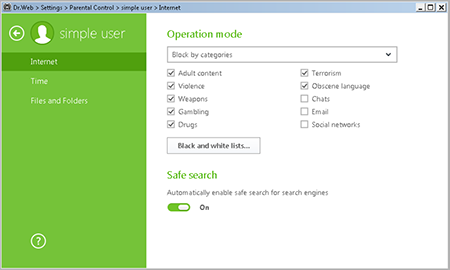
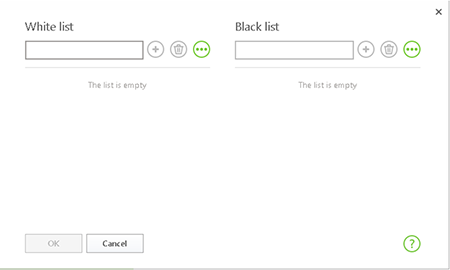
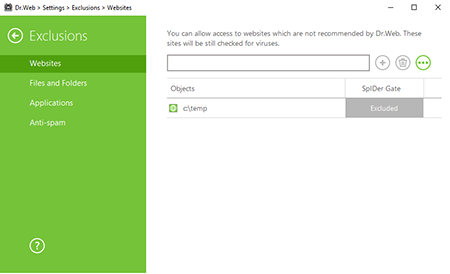
![Shared 15 times [Twitter]](http://st.drweb.com/static/new-www/social/no_radius/twitter.png)
Tell us what you think
To leave a comment, you need to log in under your Doctor Web site account. If you don't have an account yet, you can create one.
Comments
vasvet
07:52:15 2018-06-30