Forbidden fruit
Friday, October 28, 2016
Adam was but human—this explains it all. He did not want the apple for the apple's sake, he wanted it only because it was forbidden. The mistake was in not forbidding the serpent; then he would have eaten the serpent.
Mark Twain
"I want to visit this site but the anti-virus is standing in my way! This anti-virus is bad". Complaints of this kind are made by disillusioned users whoâve seen this:
"I can decide for myself what I want to download and it will protect my computer much better than this annoying anti-virus!", the user concludes, disables the HTTP monitor SpIDer Gate, and continues on. Is this the right thing to doâare there risks involved?
Malware is distributed via websites in the following ways:
- Downloads: users are lured into downloading malware. A prompt to update software in order to view a video clip is a common trick.
- Banners: users click on a bogus banner and download malware.
- Drive-by downloads: malware is downloaded onto a machine without user intervention. It can be concealed in an iframe, images, or flash videos. JavaScript code can also be executed. A system gets infected through vulnerabilities in browsers and their plugins.
In other words, a system can get infected as soon as a web page is loaded.
If it detects that malicious code is attempting to exploit a vulnerability, Dr.Web will end the attacked process immediately. It won't perform any actions with application files and won't move any files to the quarantine.
Two tiers of protection against one threat aren't redundant when your system's security is at stake. #Internet #Dr.Web_ShellGuard #SpIDer_Gate
The Anti-virus Times recommends
- Do not disable SpIDer Gate while surfing the web—there is at least as much rubbish on the Internet as there is useful content.
- Do not disable the preventive protection either! Even if your browser has a vulnerability, Dr.Web ShellGuard will thwart intruders’ attempts to exploit it.
- If your browser's process terminates abnormally and your anti-virus tells you that it neutralised a threat, restore the browser session with caution: do not reopen the browser tab that was involved in the incident.
- If you want Dr.Web ShellGuard to protect your system, use popular browsers such as Internet Explorer, Mozilla Firefox, Yandex.Browser, Google Chrome, or Vivaldi Browser. Otherwise, pick a browser so rare that even virus makers do not know about it (if one exists).


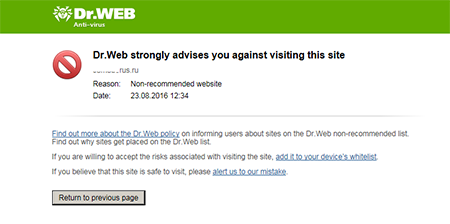
![Shared 16 times [Twitter]](http://st.drweb.com/static/new-www/social/no_radius/twitter.png)
Tell us what you think
To leave a comment, you need to log in under your Doctor Web site account. If you don't have an account yet, you can create one.
Comments
Неуёмный Обыватель
04:20:49 2018-08-22
vasvet
12:35:17 2018-07-15