More questions about disk drives
Friday, January 24, 2020
Is there a way I can make Dr.Web Security Space scan connected USB drives for malware automatically rather than having to open the pop-up menu and select “scan” whenever I connect a USB device to my computer?
A request received by Doctor Web's technical support service
We have written so many times about this subject that it's hard to recall exactly where and when. But this subject is very popular and questions never stop coming. So, let's talk about the universal truths once again. :)
It is generally a good idea to scan removable media and devices that use some kind of storage. And, of course, we'd like to have it done automatically: a device is connected to the computer, it gets scanned, and now we are free to use it. Alas, it’s not that simple.
Problem number one: the storage capacity of modern hard drives is enormous. They may accumulate a huge number of files no one needs, and the anti-virus will have to scan everything (malicious code can hide even in an image file!). Meanwhile, compared to internal hard drives, these devices aren't that fast. As a result, it may take a while to scan a USB-connected drive. Are users prepared to wait or will they interrupt the scan?
Problem number two. If a company solves the first problem by enforcing a security policy that will compel everyone to wait until scanning is complete, the second problem can't be solved so easily. If a user unplugs removable media without using the safe-removal feature or unmounting the device (different operating systems may use different names, but we assume that everyone can recognize the Windows tray icon) while data is being written to the device, the consequences could be damaging. And because an automatic anti-virus scan can take a while to complete, users may not even realise that the anti-virus is examining it and disconnect the flash drive from the PC.
And problem number three: a slow computer. Anti-virus scanning does increase CPU and memory usage, and low-end PCs may experience a noticeable drop in overall performance.
#anti-virus_scan #Dr.Web_settings #removable_media #Dr.Web_technologies
The Anti-virus Times recommends
Whenever anti-virus developers implement automatic scanning for removable media, numerous complaints about lost data pop up on their user forums. Of course, when users unplug flash drives without using the safe-removal feature, they only have themselves to blame, but we think that you can guess whom they usually hold responsible for their problems. Is there then a proper way to deal with this?
- By default, the file monitor SpIDer Guard controls all file operations in real time, including reading, writing, copying, deletion, processes being started and boot sectors being modified. It also monitors all the operations whenever a file on removable media is being accessed. The autorun function is also blocked by default for removable media. The anti-virus displays information about all the discovered and neutralised threats in pop-up notifications. No trojan will be able to start or copy its files from a removable drive.
- You can also examine removable media with the Dr.Web scanner by selecting Custom Scan in the anti-virus menu.


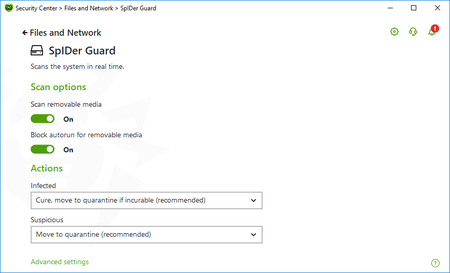
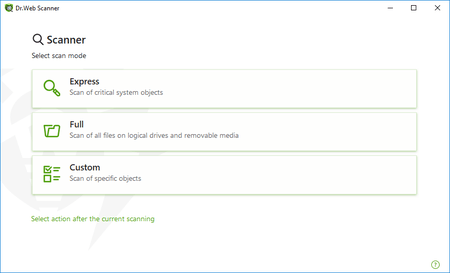
![Shared 0 times [Twitter]](http://st.drweb.com/static/new-www/social/no_radius/twitter.png)
Tell us what you think
To leave a comment, you need to log in under your Doctor Web site account. If you don't have an account yet, you can create one.
Comments
EvgenyZ
21:29:50 2020-01-24
Шалтай Александр Болтай
20:06:55 2020-01-24
Toma
18:52:27 2020-01-24
ka_s
18:14:00 2020-01-24
Татьяна
17:33:18 2020-01-24
Неуёмный Обыватель
15:30:04 2020-01-24
Masha
15:27:15 2020-01-24
Dmur
13:44:24 2020-01-24
Пaвeл
08:57:44 2020-01-24