Make sure your device gets continuous support
Wednesday, March 22, 2017
Virtually everyone has heard the word 'audit'. Some of us know that audits are conducted by special people—auditors, many of whom are former accountants. And which of our respected Readers can define 'audit' and explain what it’s for? As far as anti-viruses are concerned, here is what we've come up with:
An audit is an unbiased examination of a computer by an anti-virus that aims to determine whether the device is secure and can maintain the integrity of the information it stores.
Let's talk for the umpteenth time about the security of Android devices. Android fragmentation is one of the problems we mentioned earlier. Unlike solutions from Microsoft and Apple, which are developed and updated by the same company, the platform from Google doesn't enjoy such consistency.
Google develops new Android versions, makes them available on new devices, and also provides the new releases to its partners. The latter modify them to tailor the system for their devices. As a result, although we may talk about Android 5.1, in reality the actual version depends on the particular manufacturer (Android 5.1. on devices from Google or Samsung…). Versions can differ significantly. By the way, it’s because the platform is open to modifications that third-party Android firmware containing malicious code is so common.
As a result, it becomes impossible to deliver a single security update to all devices: each manufacturer releases its own updates independently.
Google certifies Android-powered devices. If a device isn't certified, it can indicate that:
- The device is insecure.
- Updates may not be available for Android and the applications on the device.
- Illegitimate Google applications may be installed on the device since Google hasn't issued a license to the manufacturer.
- Some applications and system features may not function properly.
- The data backup routines used by the device may not be completely secure.
To check whether your device has been certified by Google:
- Open "Play Market"
 .
. - Tap

 Settings.
Settings. - The information you need is available under Device certification status.
If your device isn’t certified, it is recommended that you get in touch with its manufacturer and request that they provide you with a handheld that has been tested by Google.
Android version support is another update-related issue. As a rule, updates are released only for the latest OS versions, while older (relatively!) devices are left with unpatched vulnerabilities and the possibility of an upgrade to a newer version depends entirely on the device's manufacturer. #Android #mobile #vulnerability #Dr.Web_Security_Auditor
The Anti-virus Times recommends
Because security updates aren't automatically delivered to many Android devices, it can be a good idea to use the Dr.Web Security Auditor. This component is included in Dr.Web Security Space for Android, but it is not available in the free Light-version.
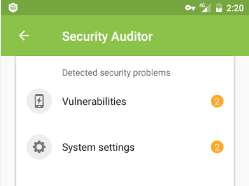


![Shared 16 times [Twitter]](http://st.drweb.com/static/new-www/social/no_radius/twitter.png)
Tell us what you think
To leave a comment, you need to log in under your Doctor Web site account. If you don't have an account yet, you can create one.
Comments
razgen
23:27:48 2018-09-30
vasvet
13:49:06 2018-07-24
Billy Ray Otinger
08:06:03 2018-01-30
Неуёмный Обыватель
13:24:09 2017-03-22