But we didn’t know!
Wednesday, December 14, 2016
Media outlets publish a sufficient amount of nonsense about anti-viruses, but there are limits to everything, you know! When we came across a Russian-language article offering recommendations on how to remove malware and spyware, and telling users where they could download free anti-virus software, we knew we had to comment straight away. Let's take a look at the recommendations in detail.
You can download the best free anti-virus here. The interface is very user-friendly; you’ll have no problems understanding how it works.. Just press SCAN and wait for the results.
No comment on our part; this may work for some… But, later, don't be surprised if you run into trouble!
Another free anti-virus is available here. It can't recognise all viruses, but it will detect the most popular ones. In most cases, that’s enough.
So, this means that a well-known anti-virus can only recognise popular malware? And what will you do if malicious programs that have just been released into the wild get onto your computer? Won’t this anti-virus fail and then you'll need to download another one? And by the way, why does it just detect malware—why doesn’t it cure it?
And then there are such things as Trojans. A normal person doesn't really need to understand the difference between viruses and Trojans. Trojans are really nasty and must be destroyed using this excellent free anti-virus.
That is, the same anti-virus programs mentioned above don’t know about Trojans and can't neutralise them? And, as it turns out, a special anti-virus program is required to eliminate each type of malware?
How can I delete pop-ups, spyware, and adware?
To accomplish this, first open the Control Panel, select Programs and Features, and delete all the programs you don’t use or those that appear to be suspicious. Many spyware programs get into systems in the guise of useful utilities, games, media players, freebies, forecasts, lottery, etc. Some of them can simply be removed via the Control Panel, without using special software.
However, there’s one problem. You need to know what all the programs installed in your system can do. Hand on heart, do most users know that?
And, by the way, sometimes adware programs don't appear on the list of installed programs. They conceal themselves...
However, in most cases, to clean a system completely, you’ll need to install special spyware removal tools. Spybot Search and Destroy and Ad-Aware are the best solutions to this problem.
Wow, an anti-virus that can't delete adware? That’s news to Dr.Web!
We recommend that you install both programs and scan your system. Typically, Spybot and Ad-Aware identify the lion's share of spyware and enable you to completely clean any nasty stuff from your computer. Spybot Search and Destroy allows you to inoculate your computer against known spyware (using the option Immunize), and also includes a number of useful system configuration utilities (Advanced Mode – Tools).
Wow, and there’s a vaccination! And we were sure that immunisers died out some 20 years ago—they did exist at the dawn of the anti-virus era. But, the fact that the defender sneaked in its own adware doesn't count because defenders are allowed to do that…
To protect your computer from spyware, install this program. It's an indispensable tool that will prevent spyware from infiltrating your system. However, it won't be able to delete those programs that have already managed to get into it. To remove them, use Spybot and Ad-Aware.
Another threat the anti-virus can't recognise. Oh, dear! Does a user really have to determine what types of malware and unwanted programs are hiding in their system (by the way, how can they do that without an anti-virus?) and then find and download a separate program to deal with each of them?
If, after scanning your system with Spybot and Ad-Aware, your computer is still infested with countless pop-ups, you will need to use additional tools.
Here is another very useful utility that will help you when your system is compromised and won't connect to the Internet after the spyware has been removed. If all the listed anti-spyware programs do not solve your problems, visit this site.
If you have doubts about whether you should fight computer viruses until your computer takes its last breath, you're better off contacting competent computer configuration and repair engineers. This will save you time and nerves.
So, if you have no doubts, does that mean you’re better off not contacting professionals?
#security #myth #anti-virusThe Anti-virus Times recommends
- Don't believe semi-experts who flood the World Wide Web with their guides and how-tos. An anti-virus detects and, more importantly, cures (or deletes—if curing is impossible) all types of malicious and unwanted programs. Even those it doesn't yet have information about. Anti-virus software is developed by professionals who use special solutions to discover brand-new malware. They can instantly respond to the emergence of new viruses, Trojans, and other threats.
- Don’t bother creating a collection of freeware that is most likely generating revenue by displaying those very same pop-ups and ads, and is using information about malware from unknown sources . You have no way of knowing how many developers are involved or how competent they are.
Use the SpIDer Guard settings to configure Dr.Web’s responses to various types of malware and make sure that an anti-virus will indeed be detecting it. To accomplish this, click on the icon
 in the system tray, and in the newly appeared window, press
in the system tray, and in the newly appeared window, press  (Administrator mode on) and the gear icon
(Administrator mode on) and the gear icon  (Settings). In the Settings window, select Protection components and choose SpIDer Guard.
(Settings). In the Settings window, select Protection components and choose SpIDer Guard.Move to quarantine is the default action for most objects. It allows a user to decide what to do with a detected malicious object.


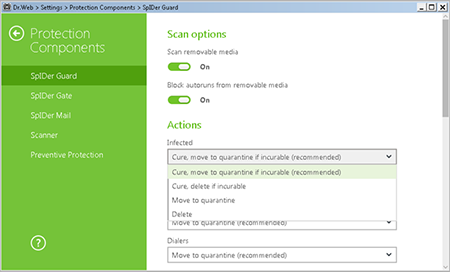
![Shared 15 times [Twitter]](http://st.drweb.com/static/new-www/social/no_radius/twitter.png)
Tell us what you think
To leave a comment, you need to log in under your Doctor Web site account. If you don't have an account yet, you can create one.
Comments
Неуёмный Обыватель
05:27:10 2018-08-23
vasvet
10:54:36 2018-07-04
weblight2
11:22:54 2016-12-16