I didn't do anything—I just signed in!
Wednesday, November 23, 2016
Let's try to get a sense of what sorts of feelings accompany us when we surf the Web. When, day in and day out, you use industry resources, and visit sites representing professional communities, online stores, news portals, and social networking sites, what are your impressions? Do you feel like you’re walking through a metropolitan centre where everything is designed to make people comfortable? Or, do you feel uneasy—as if you’re walking through dangerous districts that lack the conveniences we’ve all grown accustomed to? Do you go online “heavily armed”, or are you ready to trust any stranger you come across?
According to ReScan.pro statistics, on average, 23% of websites were infected in August.
About one-fifth of the sites audited contained code that threatened visitor security or interfered with site operation.
Indicators pertaining to site security are as follows:
- 15% of the sites scanned had malicious code in their web pages;
- 6% of the sites contained malware in JavaScript files loaded by browsers;
- 9% of the sites redirected visitors to third-party (advertising, fraudulent, and malicious) sites;
- 5% of the sites were on VirusTotal's black list;
- 4% of the sites were penalised by Yandex;
- 3% of the sites were penalised by Google.
The malicious activity of most of the infected sites involves redirecting mobile visitors to sites from which unwanted files can be downloaded (SMS spyware, lockers, adware for Android) as well as to fraudulent sites (chargeable SMS subscriptions, lottery schemes designed to steal bank card data) and to teaser ad sites. To disguise links to malicious files, attackers often use URL shortening services such as vk.cc or click.ru.
http://www.securitylab.ru/blog/company/revisium/312300.php
https://rescan.pro/info/почему-рекламные-сети-попадают-в-черн
Every Dr.Web user has surely seen this message in the lower-right corner of their screen: Looks familiar, right?
And it can appear even if you are visiting a seemingly legitimate site. This very message was displayed by the anti-virus after a user attempted to open a link on a well-known news portal. #Internet #security #Configure_Dr.Web
The Anti-virus Times recommends
- If you believe that a secure and safe Internet can be separated from the hazardous and illegal Darknet, you are wrong. At any moment, tentacles from the dark side can try to reach out and grab a new victim.
- Malicious sites, many of which are crafted by criminals to redirect users to infected pages, and advertising or fraudulent sites, operate for a specific period time, after which they are shut down. Many sites on the Parental Control's black list are no longer available; however, their addresses shouldn't be removed from the black list because they may resurface at any moment. After all, they are criminal-owned sites. This means that custom black lists are necessary—alas, Doctor Web's analysts can't find them all—however, relying solely on one's own experience is not a very good idea.
Create your own custom black lists in addition to the Dr.Web Parental Control lists.
To access Parental (Office) Control settings, click
 in the system tray; then click
in the system tray; then click  (the icon’s appearance will change to
(the icon’s appearance will change to  ). Press
). Press  , and in the Settings menu, select Parental (Office) Control.
, and in the Settings menu, select Parental (Office) Control.Select Block by categories to restrict access to sites that fall within predefined groups (adult content, violence, weapons, etc.). Select the groups you need.
To edit the white lists and black lists, press the button Black and White lists.
If you add a site address onto:
- the White list, access to the site will be granted regardless of how other Parental (Office) Control settings have been configured.
- the Black list, access to the site will be denied regardless of how other Parental (Office) Control settings have been configured.
In the White list field, enter an URL to which access is not to be blocked Press
 . The address will be added onto the White list. You can add addresses to the Black list the same way. Press OK to save changes.
. The address will be added onto the White list. You can add addresses to the Black list the same way. Press OK to save changes.- If you come across a fraudulent or malicious site that isn’t in our database, send the link to Doctor Web’s analysts. Let's help each other, and, by doing so, we’ll make the World Wide Web a safer place!


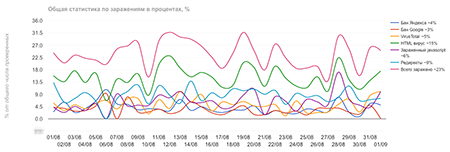
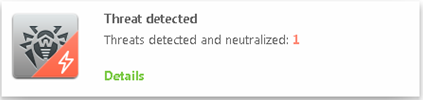
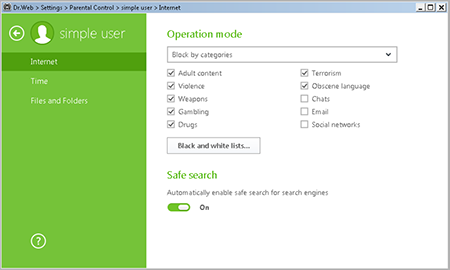
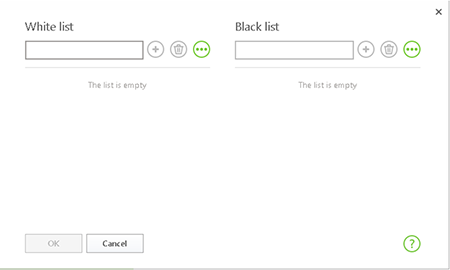
![Shared 16 times [Twitter]](http://st.drweb.com/static/new-www/social/no_radius/twitter.png)
Tell us what you think
To leave a comment, you need to log in under your Doctor Web site account. If you don't have an account yet, you can create one.
Comments
vasvet
07:14:47 2018-07-22