Cybercriminals don't take holidays
Friday, September 30, 2016
Another summer has ended, and the holiday season is over, too. It's time to get back to work, and, oh boy, has it piled up!
We turn on our desktops and laptops, and wonder: what password were we using two to three weeks ago? Alas, our memory isn't perfect, and passwords are forgotten (especially strong passwords that get changed regularly).
But, suddenly you remember your password; you log in and begin to study what’s been happening in your absence, and all the new directives and requests that have come in. Everything seems to be fine, but while you were away, your computer was probably turned off; meanwhile, you had your tablet with you, and at times you were in places where the Internet connection was spotty at best. And, it was during those moments that criminals found enough loopholes to mount an attack on all your devices.
While on holiday, you’ve probably connected to the Internet via public or private Wi-Fi hotspots in hotels, cafes, airports, etc. Are you sure that those connections were secure?
#security #password #cybercrime #cyber-crime #Dr.Web_settings #mobileThe Anti-virus Times recommends
Before getting back to work, follow several simple steps to make sure your office machine remains inaccessible to cybercriminals.
- If you’ve forgotten your password, don't give in to the temptation to use weaker passwords and, thus, give criminals a gift. Instead, you might want to consider secure password storage. This can make it easier for trusted individuals to access your computer in your absence, if necessary. Surely, everyone’s had the uncomfortable experience of dictating an address or password over the phone when located in noisy surroundings.
- Nowadays data leaks are a common phenomenon. It’s quite possible that when you were on holiday and outside your normal work routine, you missed news stories about these kinds of things. Here is an example of a news post. It is recommended that you change the passwords you use at work.
Nearly 100 million records have been leaked online in yet another "mega breach", this time from the website Rambler.ru which, for those who don't already know, is the "Russian version of Yahoo". Rambler.ru was hacked for the data of 98,167,935 users on February 17, 2012, and this data set was provided to us by daykalif@xmpp.jp who also provided the Last.fm mega breach.
The leaked database contained the names of 33,380,559 users, their email addresses, phone numbers (for some accounts), the date of registration, and passwords in plaintext without hashes or salt. According to researchers, the leaked data belonged to users who registered in 2009-2011.
- Update your operating system and the software you use by installing patches that close discovered vulnerabilities. If your work involves money or access to sensitive information, this is particularly vital.
- Make sure that your anti-virus license hasn't expired yet.
- Update your security software. It is constantly being improved, and, perhaps, while you were on holiday, its developers released some important updates. For example, Dr.Web software is updated on a daily basis.
Make sure that the virus definitions are up to date. Hover your mouse cursor over the icon in the system tray to view a pop-up that contains information about the date your anti-virus was last updated.
in the system tray to view a pop-up that contains information about the date your anti-virus was last updated. 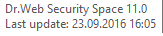 To update Dr.Web Security Space, open the SpIDer Agent context menu in the notification area, and select Update.
To update Dr.Web Security Space, open the SpIDer Agent context menu in the notification area, and select Update. Important! If a key file is not available, Dr.Web won't be updated.
Important! To finish updating executable or library files, you may need to restart your computer. A corresponding notification will be displayed. The Scanner and SpIDer Guard start using the updated databases automatically. Do not neglect this requirement.
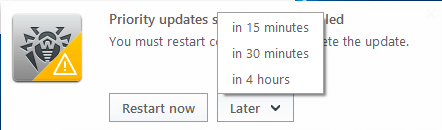
Dr.Web Security Space lets you distribute the updates you receive on other computers within your anti-virus network.
It’s possible that, because your computer was switched off while you were on holiday, those machines didn't receive any updates either. They need to get updates, too.
- Once your security software has been updated, check the devices you brought with you on holiday.
To scan your mobile device with Dr.Web anti-virus scanner, on the home screen, select Scanner. When scanning is complete, you’ll see a list of any threats that have been detected and the proposed options for neutralising them.
Now you can get back to work!


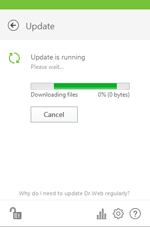
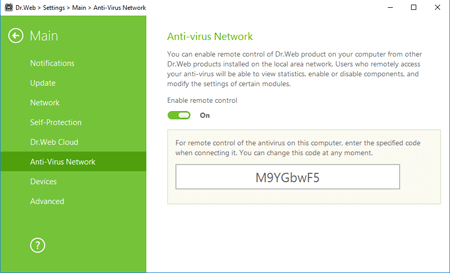
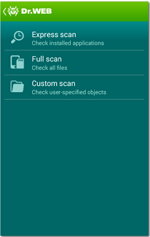
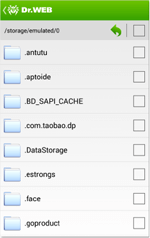
![Shared 15 times [Twitter]](http://st.drweb.com/static/new-www/social/no_radius/twitter.png)
Tell us what you think
To leave a comment, you need to log in under your Doctor Web site account. If you don't have an account yet, you can create one.
Comments
vasvet
08:31:26 2018-07-01