For those with their heads in the clouds
Wednesday, September 28, 2016
Oh, how we just love everything that’s free! Nothing pleases us more than getting something for nothing.
Almost all cloud services incorporate free services—that’s how they initially entice users, who’ll eventually decide that what’s free is insufficient for their needs and switch to expanded packages that must be paid for. Such services can make money off of analysing user data and then transmitting the results to their partners, as well as by displaying ads to users, but that’s a separate discussion. Cloud services also have an unpleasant aspect—they can be shut down.
Picasa, an image hosting service, served its users to their satisfaction for a long time, but then Google decided to promote its new service Google Photos, which proved to be so popular that Picasa was shut down in May 2016. Data was transferred to the new service without user consent.
Google Cloud Connect, which was designed to automatically save Microsoft Office files in Google Drive—a cloud data storage on computers running Windows, was shut down on April 30, 2016, and now belongs to another company.
- Google Building Maker, which let users create 3D buildings on Google Earth and Google Maps, was closed on June 1, 2013.
- Also, the Google Voice App for Blackberry devices is longer supported.
- The Snapseed photo editor for Macintosh and Windows machines is no longer being sold, nor are updates being released for it.
And this is the news feed of just one company!
The Anti-virus Times recommends
Of course, it's convenient (if you have high-speed Internet) to store data in the cloud: you can access it from any location, work with it from any device, and easily share information with friends and colleagues. But, is it safe to put all your eggs in one basket?
- Under no circumstances will a cloud service provider guarantee the integrity of your data if you opt for a free service package (and, even when paid services are involved, the liability of cloud service owners to their customers is negligible and mostly limited to quality assurance statements). And, even God can’t guarantee that a business will be around forever; all companies—even the giant monopolies—have a beginning and an end. After declaring bankruptcy, no company has any liability towards its customers. And, by the way, that includes customers using paid services!
- Memories about various moments in your family’s history should be passed down from generation to generation. Parents are obliged to store their children’s baby pictures, and children are obliged to pass down pictures of their grandparents to their children. Generational ties are connected to family times, events, and memories. But, this is not Google's responsibility!
Of course, if you decide to buy an elephant, you’ll have no other choice but to keep it in a zoo. But it's imprudent to fully trust the safety of your personal photos to sites that don’t belong to you, especially foreign ones.
- The more copies of your data you have, the more likely it is that they will be stored for a longer period of time. Alas, no storage media is immortal. They can also be lost and get thrown away accidentally:
—Honey, have you seen that thing I insert into my computer?
—The USB flash drive? I tried to insert it but it didn’t work, so I threw it away and bought you a new one. Aren't I good to you?
—Great! That was the interface for our network drive! - Don’t store backups of important information on a personal computer only—save them to your external drives. Reliability should trump untrusted components.
Don’t store backups of important information on a personal computer only—save them to your external drives. Reliability should trump untrusted components.
Studies done by PC Active, a Dutch magazine, revealed that some CD-R disks are no longer readable after two years. In the magazine’s test laboratory in 2001, test information was written on the CD-Rs of 30 manufacturers, and then, in August 2003 the readability of these disks was tested. Approximately 10% of the disks had age-related problems (i.e., bleached paint layers), but we don’t know the conditions under which those disks were stored.
- Periodically check your backups—data on media has a tendency to degrade. This is especially true of SSD (flash) drives. It is recommended that you periodically overwrite the stored data. For hard drives, keep the SMART system enabled and control the status of your disks using special utilities.
- Avoid exposing your storage media to excessive heat!
Avoid storing data on non-standard media, Just within our memory, CD and DVD disks, floppy disks (and their replacements), Bernoulli disks, and many others have gone on to become things of the past. If you realise that you are using a type of storage media that will soon disappear from the market, switch to something newer. Cases of companies using outdated media for a prolonged period and then suddenly not being able to access their data, even though their disks were intact, are not isolated. Correctly choosing your storage media is the key to storing it for a long time!
- If you store copies of your data on hard disks or other media, do not use media of the same type and batch. Everyone has heard stories of entire batches of defective devices being released.
- Keep information uncompressed and unencrypted; otherwise, even minor damage to the integrity of the data can make it completely inaccessible.
- Unfortunately, no one is immune to fire, theft, and other trouble—take a copy of your data with you when you go on vacation (of course, having packed your storage device) or give it to your friends (and don’t forget to give them the password!)
- Explain to family members, and especially children, the importance of data storage and storage rules. The children with good intentions can sort out a mess on a computer.
- Prior to copying your information, you should update your anti-virus to the latest version. Use proactive protection to protect yourself against unknown malicious files. Malware such as encryption ransomware can encrypt data on removable media and in shared folders.
- The more copies of your data you have, the more likely it is that they will be stored for a longer period of time. Alas, no storage media is immortal. They can also be lost and get thrown away accidentally:


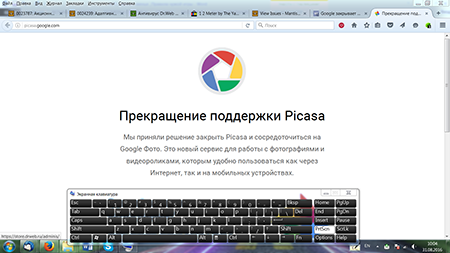
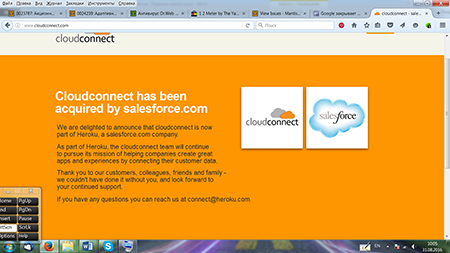
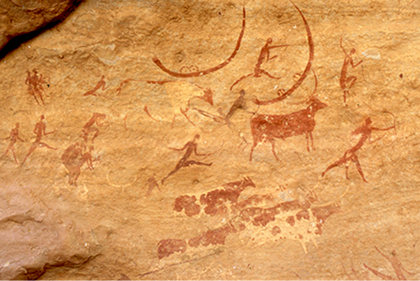
![Shared 15 times [Twitter]](http://st.drweb.com/static/new-www/social/no_radius/twitter.png)
Tell us what you think
To leave a comment, you need to log in under your Doctor Web site account. If you don't have an account yet, you can create one.
Comments
vasvet
08:39:46 2018-06-24