Protect your anti-virus
Monday, February 27, 2017
“I installed the Dr.Web anti-virus on my wife’s laptop.
From time to time, she loans it to her younger sister who removes the anti-viruses in order to download games,
which are usually blocked by the software.
Is there any way to prevent her from removing the Dr.Web anti-virus?
Maybe I could protect it with a password or something else?
You see, after we get our laptop back, it’s loaded with viruses”.
A request sent to the Doctor Web technical support service
“An anti-virus just slows down the system and keeps me from downloading the programs I need”— unfortunately, that’s what many users think. “Disable your anti-virus, I need to work” or “Please disable your anti-virus to download our software because it is falsely detecting malicious code in it”—such requests can be met very often.
We recommend that you temporarily disable your anti-virus for this program to work correctly.
... Usually this occurs because the proxy, anti-viruses, and firewalls are impeding the normal operation of the application.
... Why should you disable anti-viruses? They block most websites and prevent some programs from running. Let’s try to install a game or a program containing keygen—you’re unlikely to succeed when the anti-virus is enabled.
In other words, if a program doesn’t work, it’s definitely the anti-virus that’s to blame! But, what will you say if, after you disable your antivirus, a program starts up but turns out to be malicious?
Let's start with a personal computer.
The Dr.Web Anti-virus’s first line of protection is the absence of icons in the Dr.Web menu that allow users to access the anti-virus’s settings (there is no  icon).
icon).
To access them, click on the padlock in the lower left corner.
Here, it has to be said that only a user working with administrator privileges can access the protection settings and disable components. Thus, the first step to security is to create an account with limited permissions that are different from administrator ones and to allow regular users to work only in this mode.
To better protect yourself against the unauthorised disabling of an anti-virus, password protect its settings. To do this, unlock access to the settings by clicking on the “padlock” icon, and then the newly appeared  icon; select Main in the Settings menu. After this, click on the switch, and then on the button Change password.
icon; select Main in the Settings menu. After this, click on the switch, and then on the button Change password.
Then enter your password.
And now about smartphones or tablets.
You can also set a password to access the settings, but it will be a bit more complicated due to certain features of the operating system. To access the settings window, use the password that you set for the Dr.Web Anti-theft.
If necessary, enable the option to view characters while entering the password. To do this, click on the  icon to the right of the input field. To hide characters, click on the icon once again.
icon to the right of the input field. To hide characters, click on the icon once again.
If your device is equipped with a fingerprint sensor and your fingerprint is registered on your device, you can access the Dr.Web Anti-theft settings without entering the password. Make sure that the  icon appears to the right of the password input field in the Dr.Web Anti-theft authentication window. Then put your finger on the sensor.
icon appears to the right of the password input field in the Dr.Web Anti-theft authentication window. Then put your finger on the sensor.
To set the password, enable Dr.Web Anti-theft (it is disabled by default).
Enter your password and confirm it.
 #anti-virus #Dr.Web_settings #Android #Anti-theft_configuration #security
#anti-virus #Dr.Web_settings #Android #Anti-theft_configuration #security
The Anti-virus Times recommends
- If your relatives, colleagues, or friends use your computer, set a password that will prevent them from disabling the protection system, and create a special guest profile—that will prevent them from installing new programs.
- If any program on your computer fails to run or your browser doesn’t open a certain webpage, do not rush to blame your anti-virus and disable it. Submit a request to technical support—it’s entirely possible that there’s a good reason the anti-virus is hindering the program from starting up, and that launching it may not be safe.



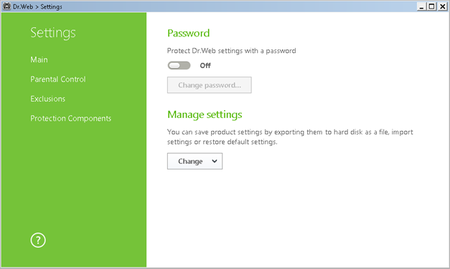

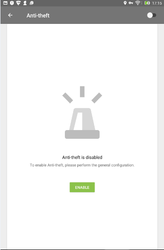
![Shared 16 times [Twitter]](http://st.drweb.com/static/new-www/social/no_radius/twitter.png)
Tell us what you think
To leave a comment, you need to log in under your Doctor Web site account. If you don't have an account yet, you can create one.
Comments
vasvet
07:03:46 2018-07-22
Неуёмный Обыватель
13:46:43 2017-02-27